New Z-Uno 2 Software release 3.0.10
New Z-Uno 2 release!
This build introduces a few fixes and new features.
This update is for Z-Uno version 2!
Previous release was 3.0.7 on October 4, 2021
What's new in 3.0.10?
Z-Wave related changes:
- Passed Z-Wave certification (Z-Wave Plus and Z-Wave Plus LR) on SDK 7.16.3. Everything related to the operation of Command Classes complies with the requirements of the Z-Wave Alliance. (see the 10 channel example). Supervision class added, Association, Multichannel Association, Multichannel, Association Group Information, Configuration, Switch Binary, Switch Multilevel, Notification, Sensor Multilevel Command Classes updated to the new Z-Wave standard.
- SmartStart inclusion implemented (without pressing a button, using a QR code).
- Added support for additional chips upgrades via Firmware Upgrade (not documented yet).
- User sketch can go up to 174 Kb (instead of 32K in 3.0.7).
- Dynamic memory (new/delete statements) are now possible.
- Time Parameter Command Class added and uses the internal RTC.
- The queue for sending messages is now on the user side and uses dynamic memory, which has significantly reduced the risk of packet loss due to full queue.
- The Configuration Command Class now allows you to set configuration parameter metadata (name, value range, default value).
- Added libraries for ZUnoShield2, DAC102S085, PN7150, Ds1307Rtc, SpiFlash, ModBusRtu.
- New Command Classes: User Code, Entry Control, Central Scene (already used in the button library), Indicator (no documentation yet).
- Optimize device wake/sleep time for sleeping and FLIRS devices. It is possible to choose between EM4/EM2 modes.
- Automatic detection of the Security S2 level for controlled devices (via Associations). When added to associations, Z-Uno determines the maximum available security level of another node itself. Allows you to add devices with different S2 levels to the same group.
IDE:
- ArduinoIDE 2.0 support.
- Better compatibility with Arduino projects (pgmspace.h, /etc.)
- Added to the Arduino IDE interface the command to clear the NVM memory (similar to the 1st version of Z-Uno).
- The license is applied automatically when uploading the sketch to the IDE after purchase on the site (can be disabled in the LicenseUpdate menu)
Additional h/w features:
- Zniffer support (PTI or Modem licenses). Works with Z-Wave.Me A.R.T (Advance Radio Toolkit).
- Higher transmitter power.
- Z-Wave LongRange.
- Sending arbitrary raw packets.
- Support PTI radio packet logging interface (license required)
- Special radio testing mode (sending a carrier, bit stream, test packets) at different transmitter powers, available from the zme_make utility or by a special button/pins combination. For FCC, CE and production tests.
- Operation of the SPI interface in slave mode.
- LESense capacitive button interface (accessible via button library).
- To control the periphery of the chip, the native emlib library is used in user mode - access to all available peripherals through a low-level API. (Previously, most of this library was inside the system area and a simplified wrapping library was used).
- Optimized the write strategy to the user NVM, improved the response time of the device on the radio when setting parameters/associations.
- Support for energy efficient LEUART interface (up to 9600 kbps), which is available up to and including EM2 power consumption mode.
- cli-sniffer tracer is built into zme_make (requires PTI or Modem license)
New Z-Uno Software release 2.1.8
New Z-Uno release!
This build introduces a few fixes.
This is the last update for Z-Uno version 1!
New features will appear only in Z-Uno 2. Please port your code to the new Z-Uno 2 if you want to base your development on Z-Uno.
What's new in 2.1.8?
New features
- Support of the latest Arduino IDE.
- Automatic detection of Z-Uno 2 board and a hint to download the corresponding Z-Uno 2 package.
- New flag ZUNO_ENABLE(MODERN_MULTICHANNEL) will help with modern controllers such as Fibaro HC2/HC3/Yubii.
- New flag ZUNO_ENABLE(FIBARO_HC_PATCH) to automatically convert Thermostat SetPoint format (for Fibaro controllers)
- Support the Arduino compiler board info feature to get board info without uploading a new sketch
- Allow frequency change without sketch upload
Bug fixes
- Fixed Multichannel Find command.
New Z-Uno Software release 2.1.7
New Z-Uno release!
This build introduces a few fixes.
What's new in 2.1.7?
Bug fixes
- Fixed zunoSendToGroupScene()
- Fixed OneWire frequency
New Z-Uno Software release 2.1.6
New Z-Uno release!
This build introduces few fixes.
What's new in 2.1.6?
New features
- Support of Arduino IDE 1.8.13
- Support of Arduino IDE on MacOS X Catalina
- Change frequency of Z-Uno using config parameter #9
- Allow reboot of Z-Uno using configuration parameter #9
- Added the ability to disable map multiple types of SensorMultilevel in 0th channel using ZUNO_DISABLE(SENSORMULTILEVEL_AGGREGATION0)
- Added new Notification types:
- ZUNO_SENSOR_BINARY_TYPE_HOME_HEALTH
- ZUNO_SENSOR_BINARY_TYPE_SIREN
- ZUNO_SENSOR_BINARY_TYPE_WATER_VALVE
- ZUNO_SENSOR_BINARY_TYPE_WEATHER_ALARM
- ZUNO_SENSOR_BINARY_TYPE_IRRIGATION
- ZUNO_SENSOR_BINARY_TYPE_GAS_COMBUSTIBLE
- ZUNO_SENSOR_BINARY_TYPE_GAS_TOXIC
- ZUNO_SENSOR_BINARY_TYPE_SYSTEM_HARDWARE_FAILURE
Bug fixes
- Fixed millis() problems with ticks
- Fixed problems in Meter channel type
- Fixed ZUNO_DISABLE(SENSOR_BINARY) to remove Sensor Binary fron NIF and from channels
- Allow disable USB using Serial.end(). Before that non-connected USB was leading to Z-Uno Module hangs.
New libraries
- New MelodyPlayer library to play melodies. Was used in Z-Wow!Me project
New Z-Uno Software release 2.1.5
New Z-Uno release!
This build introduces a lot of changes, new cool features and fixes.
What's new in 2.1.5?
New features
- New style of channels mapped to a variable directly - very easy to use. Old syntax with getter/setter is working too for more flexible handling
- Fast pins can be used on other pins than 9-16
- New format of dynamic channels - much more flexible
- New channel mapping to channel 0
- Do not follow the new channel mapping to channel 0: if both Switch binary and Switch Multilevel are only present outside of channels some controllers (like Fibaro Home Center) will show only Switch Multilevel. To solve this use macro ZUNO_DISABLE(NO_MULTIBINARY_SWITCH0);
- System events are now reported to the sketch too - you can handle inclusion start/stop, firmware update start, system faults
- New system 10ms timer
- Easier handlers of external reports predefined for most cases
- Configuration parameters interface changed a bit to use less space and be easier to use
- New thermostat modes
- Possibility to change Product Type Id and Prodyuct Id
- Autoinclusion (NWI) added - Z-Uno will automatically include on power on if not in network (mains powered only)
- Bootloader upgrade do not reset the frequency to default
- S0 Security mode set via Z-Wave
- You can now select which S2 security level to use: Unauthenticated, Authenticated or Access
- You can now write to the EEPROM/NVM using USB - easy way to pre-load some specific data to the EEPROM to be used in the sketch (like fonts for the e-ink screen or some conversion table
- Most of Z-Wave Command Classes available for the user moved into user code space to free more space - you can even contribute to them via GitHub
Bug fixes
- Fixed send queue filling problem with too many reports
- Wrong Wakeup report fixed
- Fixed Z-Wave Plus Info for FLiRS
- Fixed wakeups in FLiRS mode and sleeps on low INT1
- Fixed speed of SoftwareSerial, OneWire, DHT when USB is connected
- Fixed Thermostat unsolicited report
- Fixed OTA confirmation with param #20
- Fixed negative temperature in ZUNO_DHT
- Fixed memory overflow in ZUNO_DS18B20 autodetect on number of sensors greater than defined in the library
- Fixed zunoFastPWMSet
Changes
- Z-Uno boots from INT1 2.5 times faster: 57 ms from interrupt to enter in setup()
- Bootloader/sketch upload via USB is now faster
- Rescue mode is not shown as red LED blink instead of green
- Maximum size of user code in S2 mode rised up to 12 kB
- No need to set delay() in the loop - there is now an intrinsic delay(20). You can always disable it using a macro: ZUNO_ENABLE(NO_LOOP_MINIMALDELAY);
New libraries
- New ZUNO_Buttons library for easier buttons handling
- New ZUNO_LEDS library allows easy control of LEDs
- New ZUNO_LCD library to work with LCDs
- New ZUNO_Stepper library for step motors
- New ZUNO_IAQCore library for air quality sensors
More info and examples on our forum. To install this new release follow simple instructions.
Documentation on Z-Uno web site will be revised and updated to host new functions description.
New Z-Uno software release 2.1.4
New Z-Uno release!
This new software update for Z-Uno adds many new features and allow to make several new types of devices based on the same Z-Uno board.
What's new in 2.1.4?
New features
- Three new channel types: Color Switch, Thermostat and Door Lock
- If only one channel, MultiChannel will be supressed (Command Classes outside channel will represent your single channel)
- Handling of incoming reports from other devices. Handled reports are Basic/Sensor Binary/Alarm/Sensor Multilevel/Switch Binary/Switch Multilevel/Battery/Meter.
- New inclusion mode: double click for unsecure inclusion, triple click for secure (as it was before). New security parameter added to zunoStartLearn(timeout, secure)
- Two new functions: tone() and noTone()
- ADC and PWM pins can now be referenced in pinMode/digitalWrite/digitalRead as PWMx и ADCx too (like in Arduino). Before was only via pin number.
- Added FastPWM on pin A0.
- New types added for SensorMultilevel
Bug fixes
- Fixed multiple ADC influencing each other
- Fixed OTA (broken since 2.1.3)
- Fixed interrupts handlers inside libraries (was broken since 2.1.3)
- Fixed compiler diagnostic messages if a too big sketch is uploaded. Before it was silently ignored.
- Switch between S2 and S0 firmwares was broken (since 2.1.3)
- s_pin interrupt handlers was corrupting value in another s_pin.
- Only lower word part from the DWORD-value on channels was passed. (thanks to @petergebruers)
- Pull Up mode was overriden by mode change on the same i/o port (8 pins) (broken since 2.1.1)
- S2 bootloader upload fixed
- analogWrite(pin, 0) was not working properly (was never actually 0)
- zunoBatteryHandler was not working (since 2.1.3)
Changes
- Config parameters are now two bytes instead of four
- New security parameter added to zunoStartLearn(timeout, secure)
New libraries
- ZUNO_BMP280 - support for BMP280/BME280 sensors by Bosch (thanks to petergebruers for testing it)
- ZUNO_MERCURY206R - support for electrical meters Mercury, model 206R.
- SoftwareSerial - supports for slow UART. Valid speeds are 1200/2400/4800/9600 8-N-1
- Wire. Added clockStretching. Enabled using Wire.enableTS(true). Slows down the speed by ~25%. Usefull to support modern I2C devices that do require Clock Stretching.
- Added library for air quality sensor CCS811 from AMS.
More info and examples on our forum. To install this new release follow simple instructions.
Documentation on Z-Uno web site was also revised and updated to host new functions description.
New Z-Uno software release 2.1.3
This new software update for Z-Uno adds the support of the best in class IoT security protocol — Z-Wave Security S2.
What's new in 2.1.3?
New features:
- Z-Wave Security S2 implemented!
- MultiChannel is supressed if only one channel is defined (no duplicate widget will be shown in your controller).
- Associations reworked - up to 32 groups are now supported (1 LifeLine + 31 control groups) with up to 8 nodes in each group.
- User libraries can now be located in the sketch folder.
Bug fixes
- Fixed Wakeup CC (broken since 2.1.1).
Notes on Security S2
- To benefit from the newest Security S2 you need to own a modern S2 capable controller.
RaZberry users can check the beta v3.0.0. - You need to change the bootloader from non-secure/S0 to S2 version. This is done by selecting S2 from the menu Tools→Security (see the screenshot). Then do Tools→Burn bootloader. If bootloader mismatch your menu settings, you will get a warning.
- To locate the Z-Uno PIN (also known as DSK or ZWS2DSK) check the log of the Arduino IDE (see the screenshot).
- Z-Uno supports all security classes: S2 Unauthenticated, S2 Authenticated and S2 Access.
- S2 capable bootloader do not support S0 security, Z-Uno can autodetect the security scheme used by the recepient, so it can control devices with any S2 security level provided the corresponding key is granted to Z-Uno.
- Z-Uno with S2 support can not control/support S0 security scheme. If you need to control actuator with S0 security only, either downgrade to S0 your Z-Uno or use rules on the controller to receive S2 sensors notifications and send S0 commands to the S0 capable actuator.
- In S2 variant of Z-Uno the user code is limited to 6 Kb only. This is enough for most of your sketches.
- This is a not yet certified Z-Uno software - we plan to certify it soon in the Z-Wave Alliance.
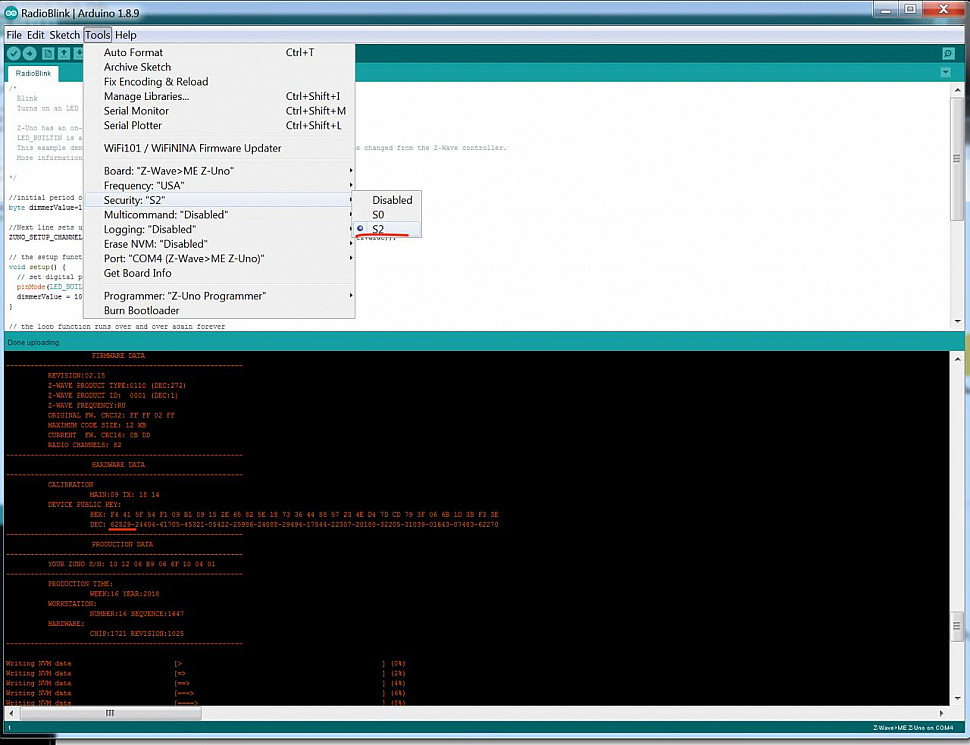
What's next?
Z-Uno is great, but it can be even better. We have a huge list of interesting features we would like to introduce. This is why we want to ask you about features you need for your project. Please vote on our forum.
To install this new release follow simple instructions.
Documentation on Z-Uno web site was also revised and updated to host new functions description.
New master distributor in Canada
We have a new official distributor in Canada: National Sensors.
New Z-Uno software release 2.1.1
This new software update for Z-Uno introduces many new features, allows you to use modern Arduino IDE 1.8.5 and prepares Z-Uno for the most secure IoT protocol - Z-Wave Security S2 - that will be release in the next 2.1.2.
What's new in 2.1.1?
New features:
- Arduino IDE 1.6.5 and 1.8.5 are now supported. You can now use the latest Arduino IDE with Z-Uno!
- Added Japonese, Korean and Taiwanese frequencies.
- Number of Z-Uno channels rised to 32! You can make 32 devices in one.
- Added support for up to 32 user defined configuration parameters to make your sketches even more flexible.
- Z-Uno can wake up on low and high INT1 - this allows to go into sleep mode on any state of INT1. Save more battery in your sensor!
- Stack overflow and system errors are reported to the controller and/or to the UART0. Arduino IDE Tools menu allows to turn it on/off. This should make your debugging easier.
- User defined battery measurement allows to personalize battery reports for your project.
- Added the possibility to measure the voltage on the 3V pin using analogRead() function.
- Added function zunoSetBeamCountWU() to instruct Z-Uno in FLiRS mode to wake up after several second even if there were no packets received. This allows to make always reachable battery powered sensors.
- In Arduino IDE Tools menu one more item added - clean EEPROM. Can clean user data, system data or all data (like reset to factory default).
- Fixed wakeup on Key Scanner (broken in 2.1.0)
- Fixed FLIRS not reporting without a delay in the loop. Now delay is not needed anymore.
- Fixed handler calling when devices is sent into sleep by user.
- memset fixed
- No need to downgrade to the previous version to upgrade from test build to a stable one
- Few examples changed to adop the changes above
And a lot of internal changes (see our forum for more details).
Our next ambitious goal is to release and certify an S2 capable Z-Uno!
To illustrate the power of Z-Uno we have made those new examples::
- FLiRS humidity sensor
- 32 DS18B20 temperature sensors
- OLED display with text and bitmaps
- RadioBlink example enhanced with configuration parameter
To install this new release follow simple instructions.
Documentation on Z-Uno web site was also revised and updated to host new functions description.
New Z-Uno software release 2.1.0
We are happy to announce a new Z-Uno release! This software update of Z-Uno is introducing many new features and fixes some bugs found in 2.0.9.
What's new in 2.1.0?
New example added (can be found in File→Examples→Z-Uno in Arduino IDE or on the site):
- Z-Uno as a modem — communicate with Z-Uno via AT commands.
This new sketch allows to use Z-Uno as a modem like it is with Bluetooth HM-10. Connect Z-Uno you your smart devices to make the Z-Wave enabled!
This sketch also allows to report values from your PC or Arduino to your existing Z-Wave controller. - NeoPixel illustrates how to control WS2811/WS2812 LEDs right from your Z-Uno.
- Multiple DS18B20 creates as many channels as there are temperature sensors connected
New features:
- New channel types added:
- Blinds (similiar to Switch Multilevel, but shows up as blinds in controllers)
- Siren (similiar to Switch Binary, but shows up as a siren) — can be sleeping (FLiRS) and run on battaries
- Valve control (also called Flow Stop, similiar to Switch Binary, but shows up as a valve control) — can be sleeping (FLiRS) and run on battaries
- Now Z-Uno channels and association groups can be configured depending on the peripherals - same sketch can adopt to the environment. For example autodetect all DS18B20 temperature sensors on the 1-wire bus and render the corresponding channels. Or read configuration from UART and create channels and groups corresponding to that data. Or connect Bluetooth modem with Z-Uno and create a Bluetooth-to-Z-Wave gateway. There might be many ideas! See full description.
- Learn mode can not be initiated from the sketch. This allows to start learn mode via USB, UART or any other bus from another chip.
Libraries
- NeoPixel implements support of WS2811 and WS2812. The library is compatible with Arduino style.
This new C++ release is available under http://z-uno.z-wave.me/files/z-uno/package_z-wave.me_index.json URL (follow instructions).
Documentation on Z-Uno web site was also revised and updated to host new functions description.
