
A retro cyber-punk music box with nighlight based on Z-Uno
What is this?
This is Z-Wow!Me — a New Year toy made by Z-Wave.Me team. It can play eleven well known melodies and act as a night light. The device can be operated by buttons as well as via Z-Wave.
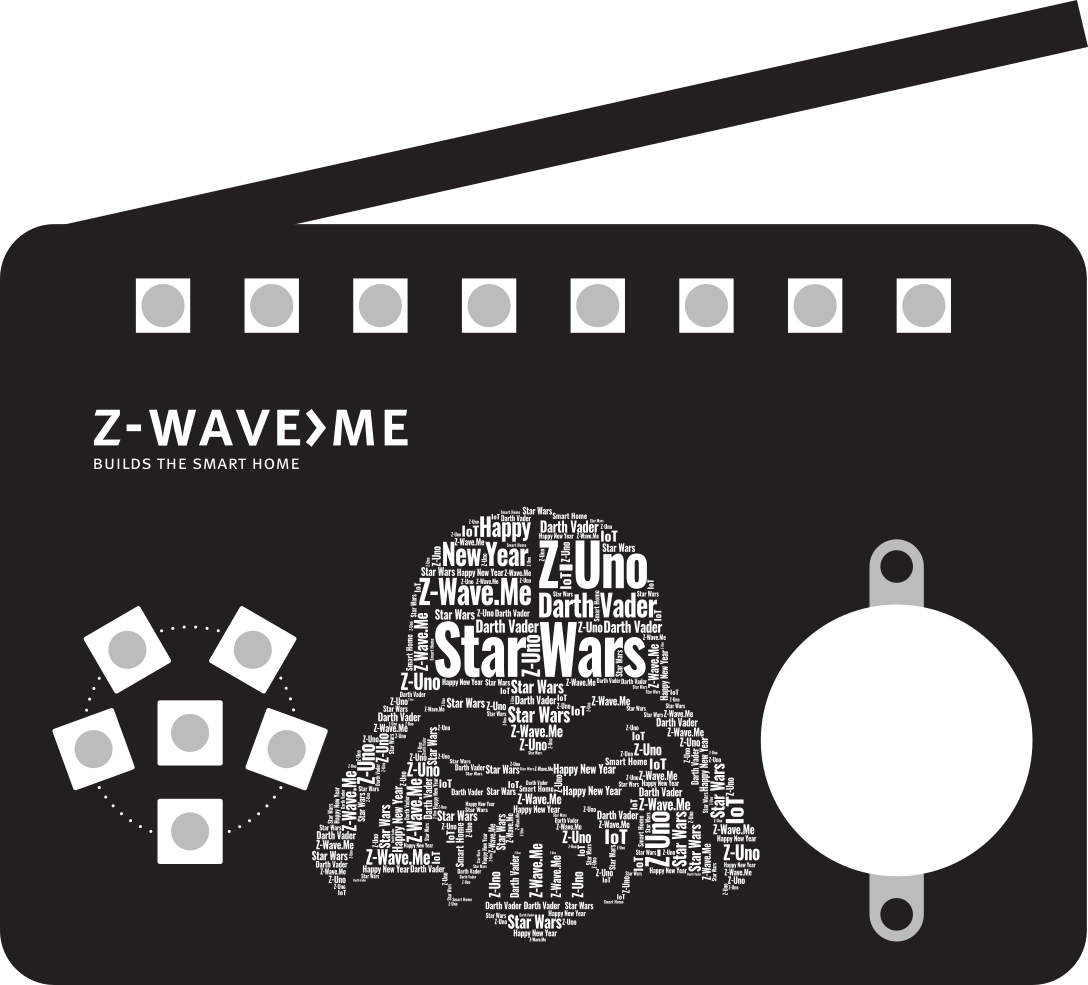
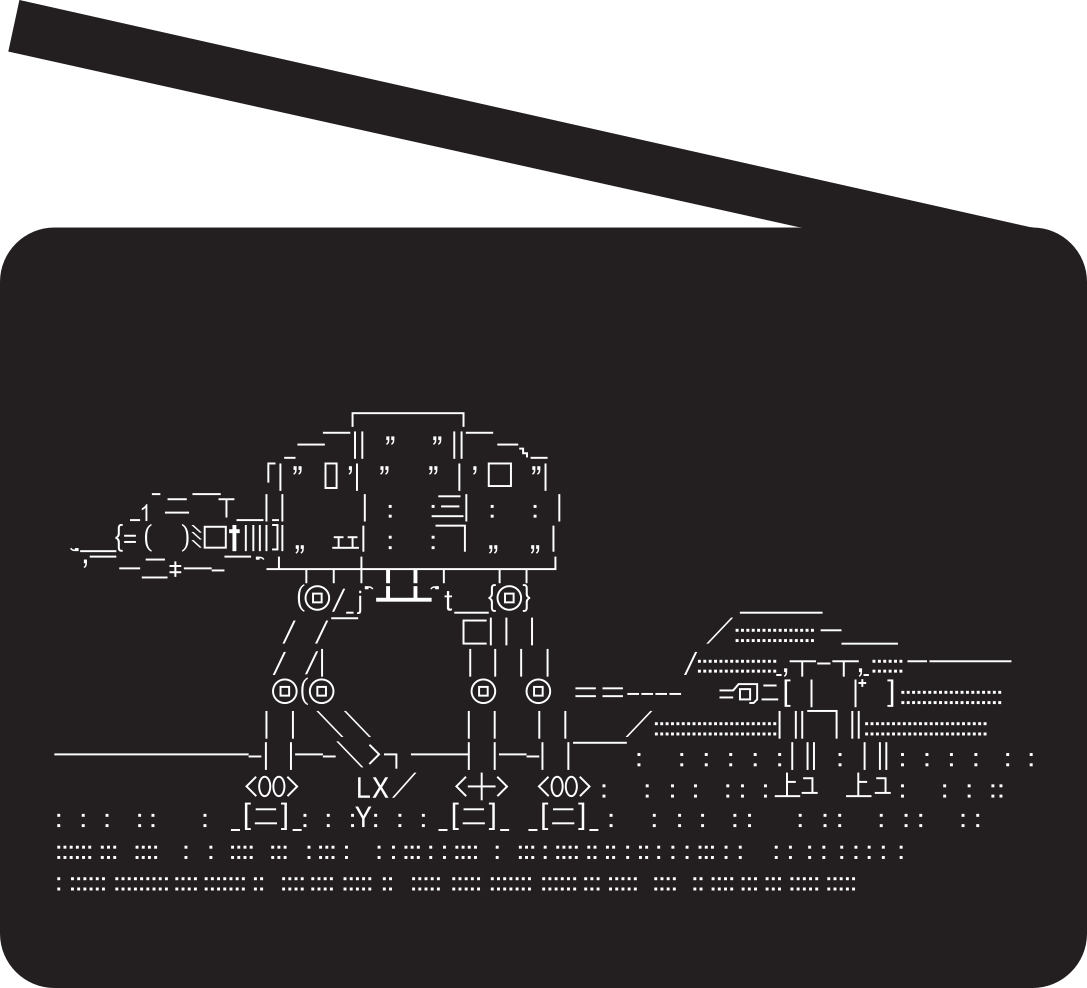
Why we did it?
Just for fun ;) We found that people are to serious about Z-Wave and a bit of fun would make people smile. Another reason was to show that making Z-Wave devices is fast — we did it in 4 weeks (from the idea to the final product) and production quantity was 80 pieces only.
Why Star Wars theme?
Just be cause we like the original trilogy. In fact we wanted first to make a toy playing Imperial March, but then decided to add more melodies.
What is it based on?
The device is based on our Z-Uno Module — this is why it was so fast to produce.
Can I modify/reprogram it?
Sure, you can! The sketch is public and is published below. You can modify it, add/change melodies or lighting scheme and upload a new sketch via the USB port.
Why Security S0 only and not S2?
The Z-Uno based on the 5th generation Z-Wave chip has not enogh memory to have Security S2 and all the melodies. Most of the sketch code (80%) is used by strings describing melodies' chords. In fact, if we move them to EEPROM and improve the sketch a bit we can still do Security S2. But unfortunatelly we had no time to do it before the New Year. But you can do it ;)
Supported controller
Z-Uno should be supported by any Z-Wave Plus controller. It works like a charm in Z-Wave.Me RaZberry/Z-Way/Hub. It works well on the latest Fibaro Home Center 2. Rostelecom controller can currently only set songs, but not the night light color/intensity. We have not tested other controllers, but it should work on most of them.
How to control Z-Wow!Me music box
The device has 6 buttons. Each button in the circle starts a melody on click and another one on double click. The central button click stops the music box and turns of the light. Double click of the central button turns on the white light, hold of the central button turns on random color.
From the Z-Wave side there are 11 switches to toggle each melody, one dimmer to control the equalizer brightness and night light brightness and a color switch to control the night light.
What is recorded?
(1-5 are single clicks, 6-10 are double click, 11th is a secret one and is available only via Z-Wave).- Pine (Russian New Year song «Elochka»/«Ёлочка»)
- Imperial march
- Money by Pink Floyd
- Caprice 24 by Niccolo Paganini
- The Final Countdown by Europe
- The Lonely Shepherd by James Last
- Everything goes as planned (Всё идёт по плану) by Egor Letov (Russian Rock)
- Korobeiniki (a Russian folk song also known as Tetris theme)
- He's a pirate by Hans Zimmer (Pirates of the Caribbean theme)
- Pop Corn (Pacman theme)
- Smoke on the water by Deep Purple
Of course you can record other melodies. We use very simple notation to write songs: A1@1/8 where A1 is the note and 1/8 is the interval. P is for pause. Spaces and | are ignored and are used just for convenience and note separation. See sources for more details.
Can I make volume lower?
Sorry, you can't ;) The schematics do not allow this. But you can solder a resistor in the speaker line to lower the sound.
Including in your Z-Wave network and excluding from network
On the controller, start the inclusion mode and on the device press the central button three times in a row. First time the device should auto-include itself (Z-Wave NWI) once power is connected.
UI in a Z-Wave controller
A Z-Wave Plus controller should show at least:
- 1 dimmer to control the brightness of the LEDs
- 11 relays for each melody
- 1 color picker to set LEDs color
A live demo
Advanced info
The button on the back is chip reset. Central button is the service button (keep it pressed when resetting to go in rescue mode)
Uploading another sketch
Of course you can upload any other sketch to this device. For this you need to install the Z-Uno package as below:
- Download and start Arduino IDE
- File → Preferences
- In Additional Boards Manager URLs insert http://z-uno.z-wave.me/files/z-uno/test-ucxx/package_z-wave.me_index.json
- Tools → Board → Boards Manager
- Pick Z-Uno version 2.1.6 and press Install or Update
- Restart Arduino IDE and follow remaining steps starting from 7th
- Download and start to modify the music box sources
Legal side
Is it legal to use Star Wars images? Have we paid to Disney? We have not ;) But we never sold any of them and made no marketing — this is not a commercial project, so this is called User Generated Content and require no licensing. At least we hope so ;)
Why there is no Z-Wave or Z-Wave Plus logo? Because we have never certified it as it is made just for fun for private usage and gifts. But it could be certified. At least we hope so;)
