Sensor wall switch based on Livolo glass
Make a thin and beautiful battery powered wall switch based on cheap Livolo glasses and Z-Uno.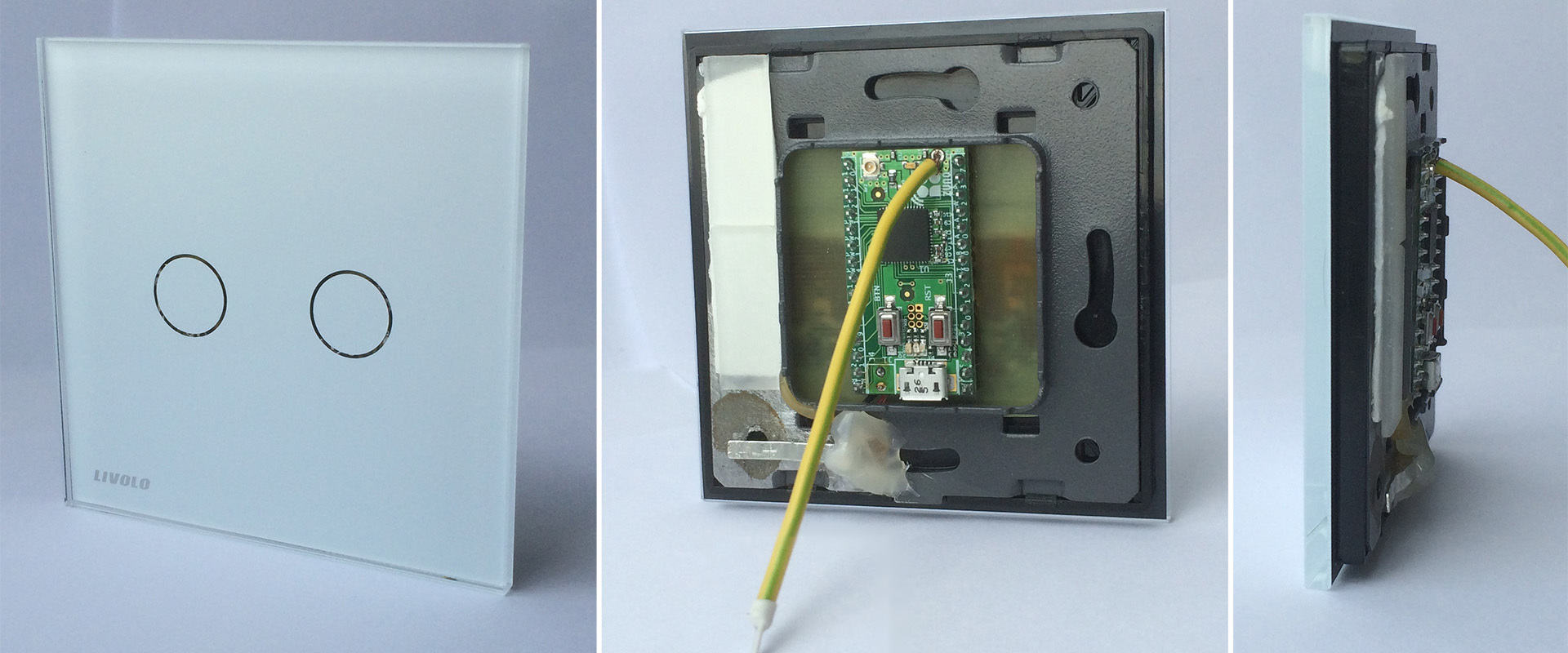
- Z-Uno board
- Livolo glas
- Livolo frame
- 2 TTP223 touch pad detector
- 2 schottky diodes
- 2 resistors 220 Ω
- 2 resistors 10 kΩ
- 2 capacities 10 nF
- 1 tantalum capacitor 100 μF (or 2 by 47 μF as on the photo)
- 2 tune capacities 0-50 pF
- 2 LEDs
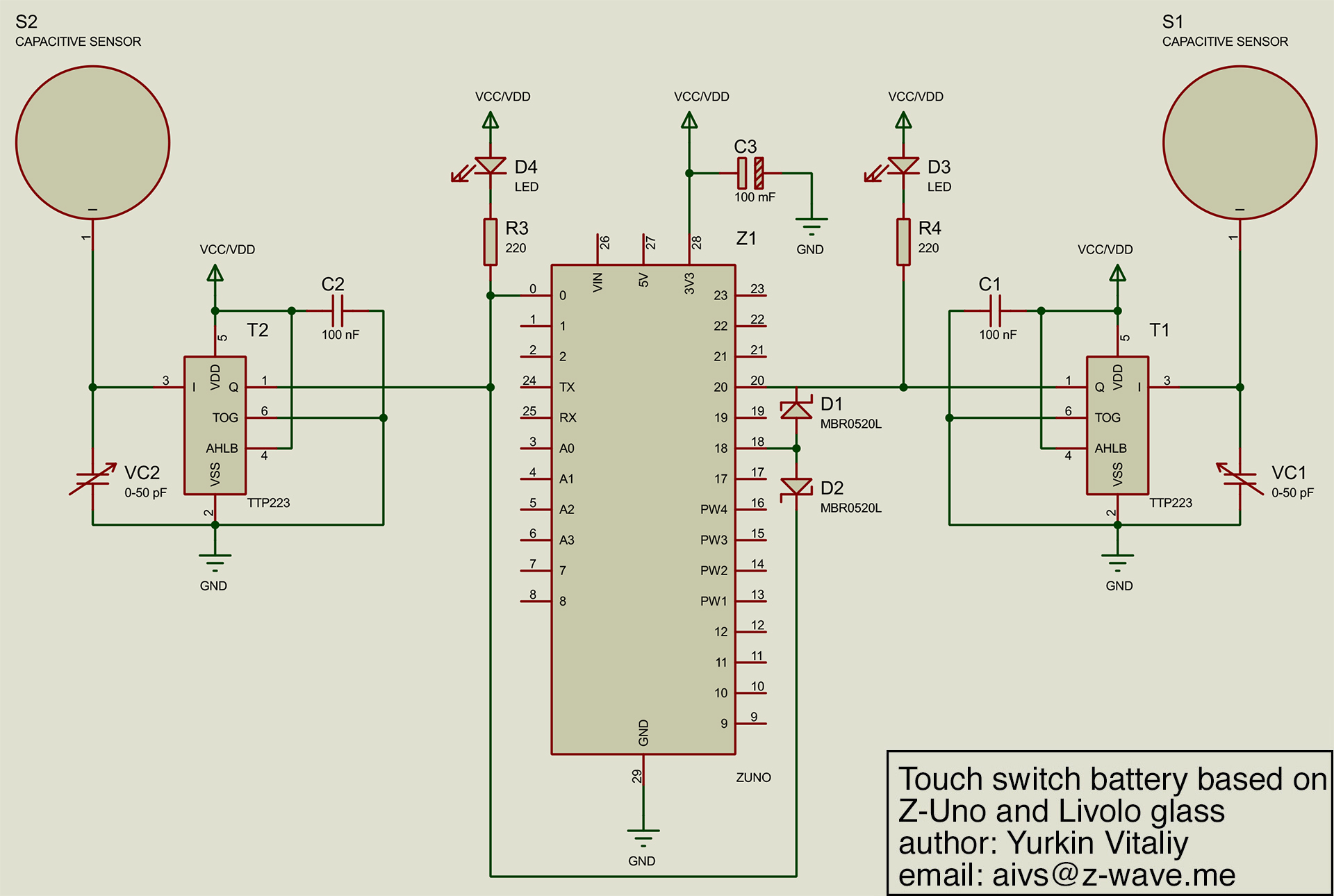
Here is how it looks like once assembled:

Original Livolo frame can be used to mount the wall switch and to fix the CR2032 battery. It is recommended to use 4 batteries in parallel to have sufficient lifetime. A tantalum capacitor C3 allows to mitigate spikes of current during Z-Wave transmission and enhance battery life.
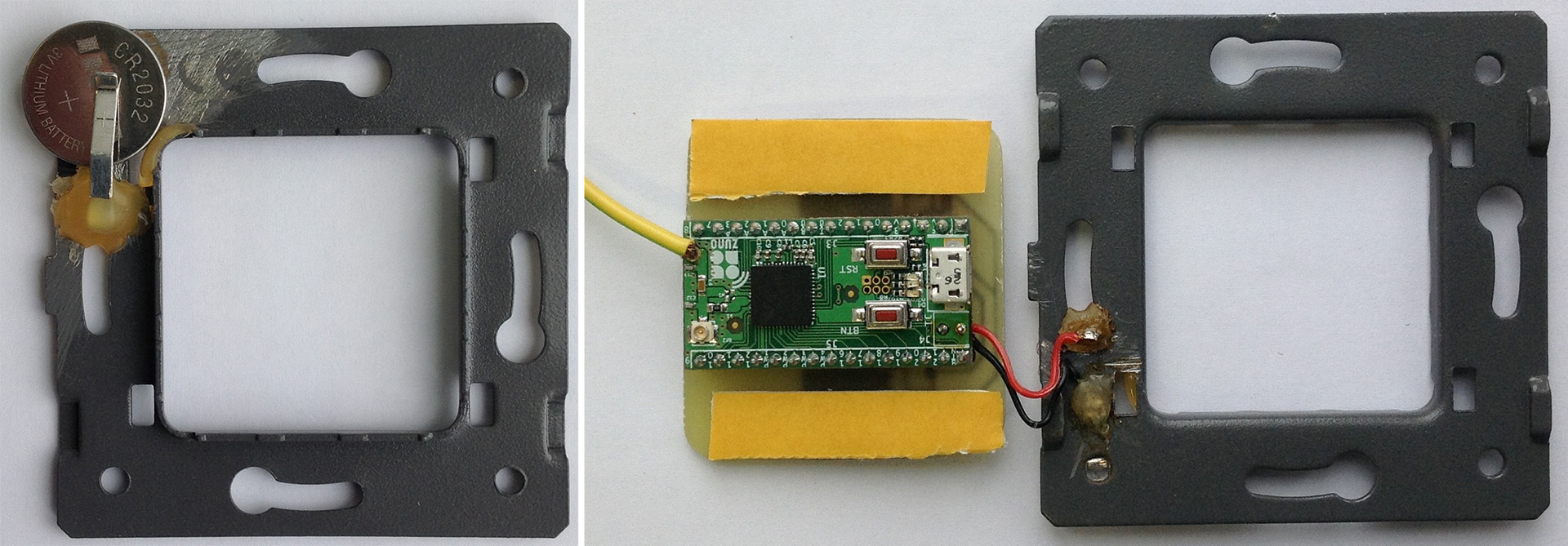
#define BTN_INT_PIN 18 // INT pin
#define BTN_PIN1 0 // button pin
#define BTN_PIN2 20 // button pin
#define CONTROL_GROUP 1 // number of Association Group
#define SWITCH_ON 0xff
#define SWITCH_OFF 0
ZUNO_SETUP_ASSOCIATIONS(ZUNO_ASSOCIATION_GROUP_SET_VALUE); // Send Turn On/Off command to associated devices
ZUNO_SETUP_SLEEPING_MODE(ZUNO_SLEEPING_MODE_SLEEPING); // Sleeping mode
byte lastValue1 = HIGH;
byte lastValue2 = HIGH;
// the setup routine runs once when you press reset:
void setup() {
pinMode(BTN_PIN1, INPUT_PULLUP);
pinMode(BTN_PIN2, INPUT_PULLUP);
}
// the loop routine runs over and over again forever:
void loop() {
byte currentValue1 = digitalRead(BTN_PIN1);
byte currentValue2 = digitalRead(BTN_PIN2);
// Button Down
if (currentValue1 != lastValue1) { // if state changes
lastValue1 = currentValue1; // save new state
if (lastValue1 == LOW) {
zunoSendToGroupSetValueCommand(CONTROL_GROUP, SWITCH_OFF); // if button pressed - send switch OFF command
}
}
// Button Up
if (currentValue2 != lastValue2) { // if state changes
lastValue2 = currentValue2; // save new state
if (lastValue2 == LOW) {
zunoSendToGroupSetValueCommand(CONTROL_GROUP, SWITCH_ON); // if button pressed - send switch ON command
}
}
// Go to sleep after release the button
if (digitalRead(BTN_INT_PIN)){
zunoSendDeviceToSleep();
}
}
Download this sketch
This is how it looks on the wall
 Link to detailed project description (in Russian, use Google to translate)
Link to detailed project description (in Russian, use Google to translate)
